GIONEE TYPE C DATA CABLE
Gionee Type-C Data Cable: Uses and Benefits
The Gionee Type-C Data Cable is a versatile accessory designed for charging and data transfer between devices equipped with a USB Type-C port. This high-quality cable is suitable for various applications, making it an essential accessory for modern electronic devices. Here are the primary uses and benefits of the Gionee Type-C Data Cable:
Uses
-
Fast Charging:
- Application: Used to charge smartphones, tablets, and other devices with USB Type-C ports.
- Benefit: Supports fast charging protocols, allowing for quicker and more efficient charging compared to standard cables.
-
Data Transfer:
- Application: Enables data transfer between devices, such as transferring files from a smartphone to a laptop.
- Benefit: Provides high-speed data transfer, ensuring quick and reliable file transfers.
-
Synchronization:
- Application: Syncs data between devices, such as syncing contacts, photos, and other data between a smartphone and a computer.
- Benefit: Ensures that data is up-to-date across all connected devices.
-
Universal Compatibility:
- Application: Compatible with a wide range of devices, including smartphones, tablets, laptops, and other USB Type-C enabled devices.
- Benefit: One cable can be used for multiple devices, reducing the need for multiple cables.
-
Power Delivery (PD) Support:
- Application: Supports Power Delivery technology, which allows for higher power transfer rates.
- Benefit: Can be used to charge larger devices such as laptops and power banks that require higher wattage.
Key Features
-
Durable Construction:
- Feature: Made from high-quality materials to withstand regular use and wear.
- Benefit: Ensures long-lasting performance and reliability, even with frequent use.
-
Reversible Connector:
- Feature: The Type-C connector is reversible, allowing it to be plugged in either way.
- Benefit: Simplifies connection and reduces the risk of damaging the port.
-
High-Speed Data Transfer:
- Feature: Supports USB 3.0 or higher standards for data transfer.
- Benefit: Ensures rapid and efficient transfer of large files, such as videos and high-resolution photos.
-
Fast Charging Support:
- Feature: Designed to support fast charging protocols like Qualcomm Quick Charge.
- Benefit: Reduces charging time, making it convenient for users with busy schedules.
-
Universal Compatibility:
- Feature: Compatible with a wide range of devices beyond Gionee, including other brands with Type-C ports.
- Benefit: Offers flexibility and convenience, as it can be used with various devices.
How to Use the Gionee Type-C Data Cable
-
Charging a Device:
- Step: Connect one end of the Type-C cable to your device’s Type-C port.
- Step: Connect the other end to a suitable power adapter or USB port.
- Step: Ensure the adapter is plugged into a power source. Your device should start charging immediately.
-
Transferring Data:
- Step: Connect one end of the Type-C cable to your device (e.g., smartphone, tablet).
- Step: Connect the other end to your computer’s USB port.
- Step: Select the appropriate USB mode (e.g., File Transfer) on your device if prompted.
- Step: Use your computer’s file explorer to access and transfer files between the devices.
-
Synchronization:
- Step: Follow the data transfer steps to connect your devices.
- Step: Use synchronization software or applications to sync data such as contacts, photos, and calendars between your devices.
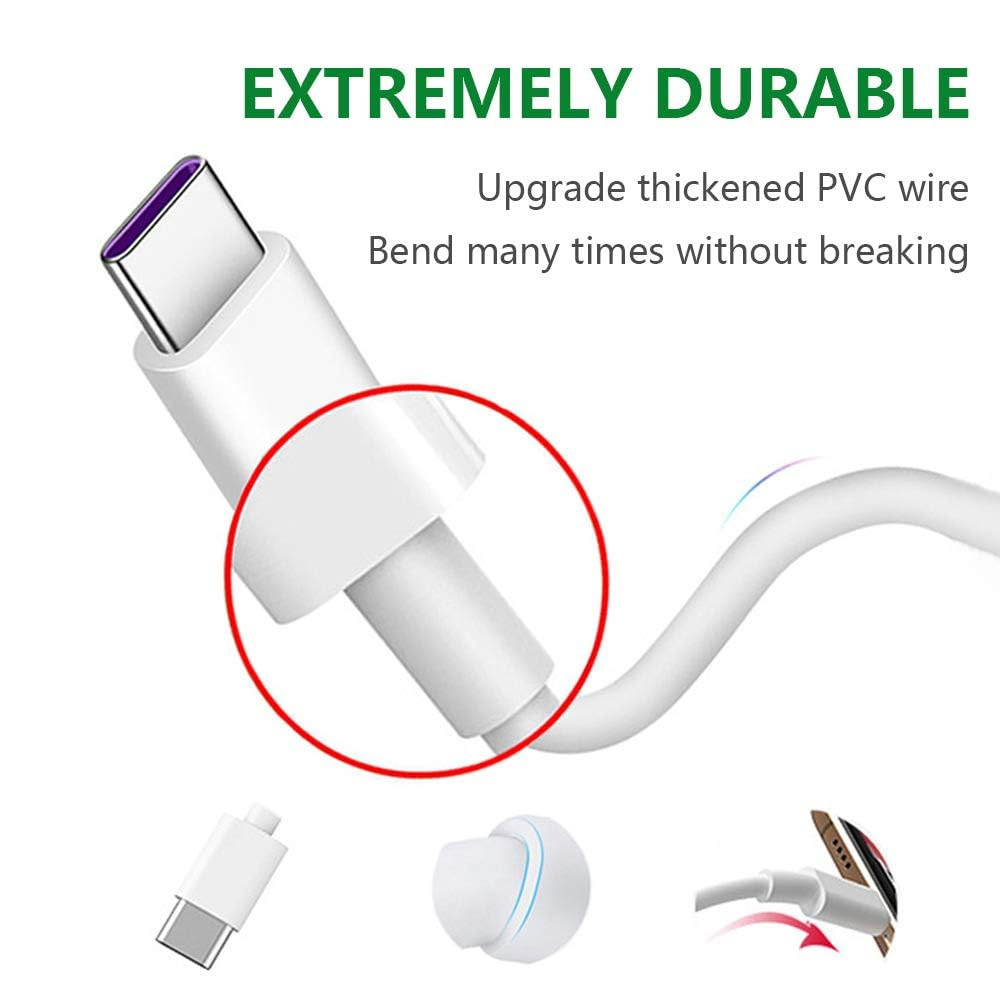

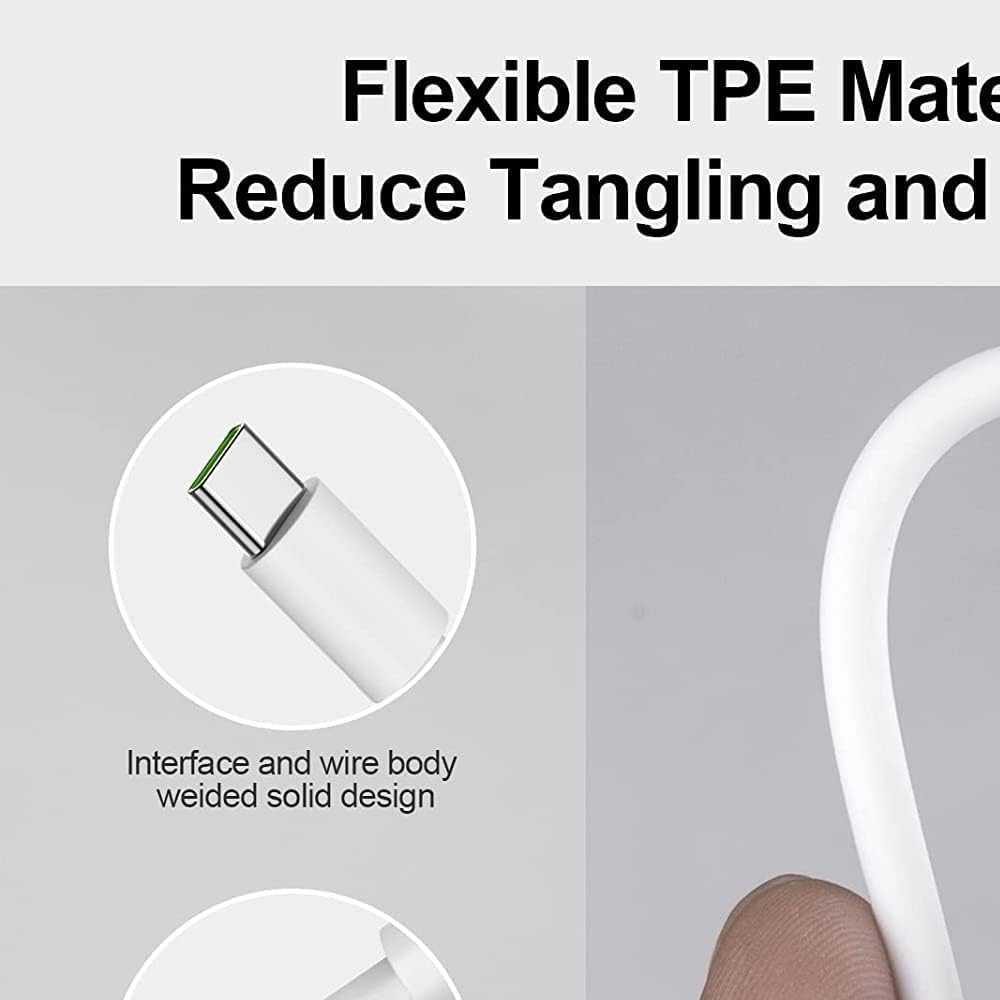
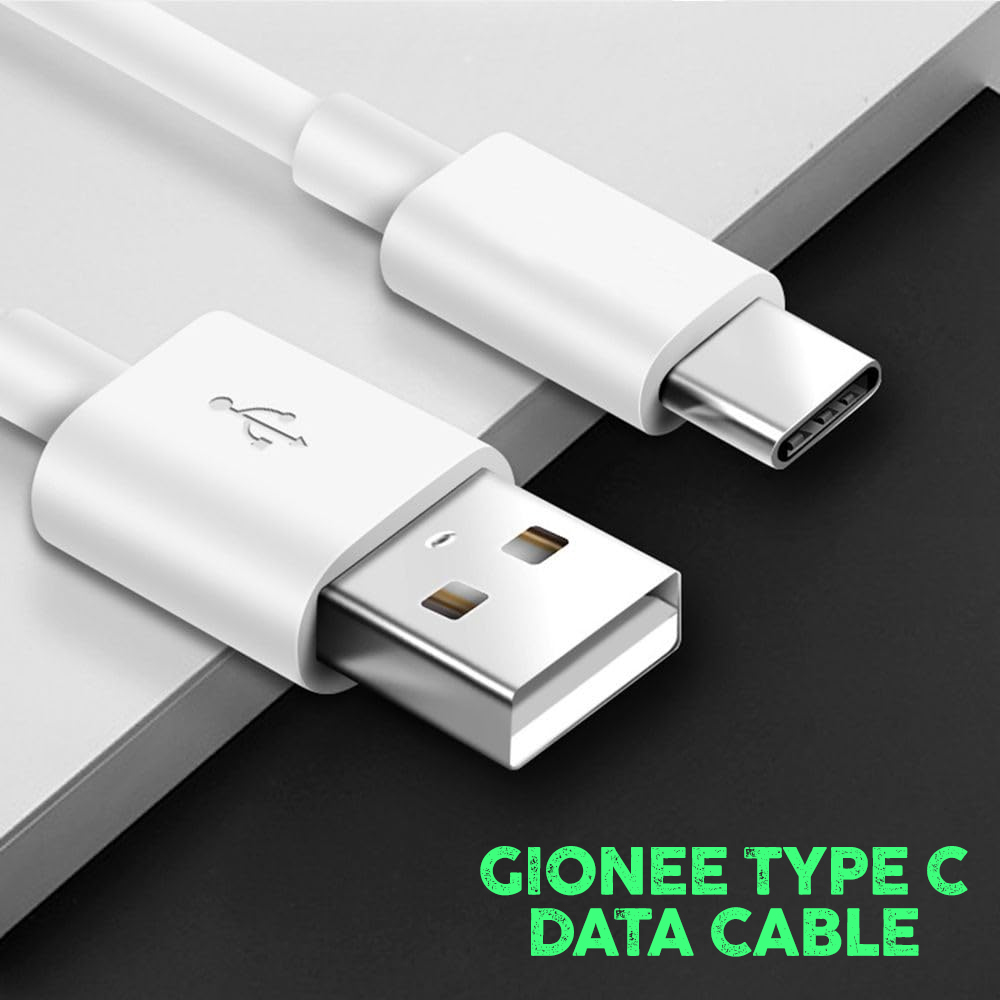
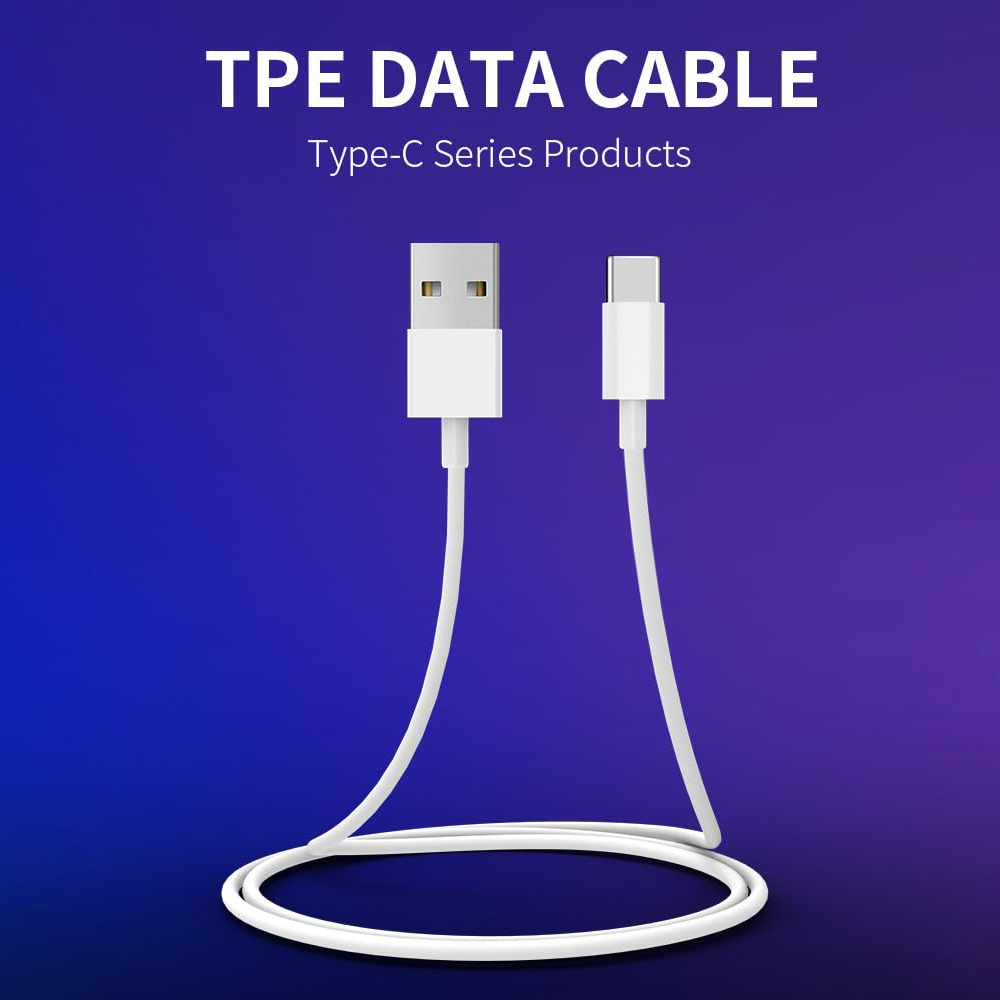
| Weight |
0.030 |
|---|
Comments











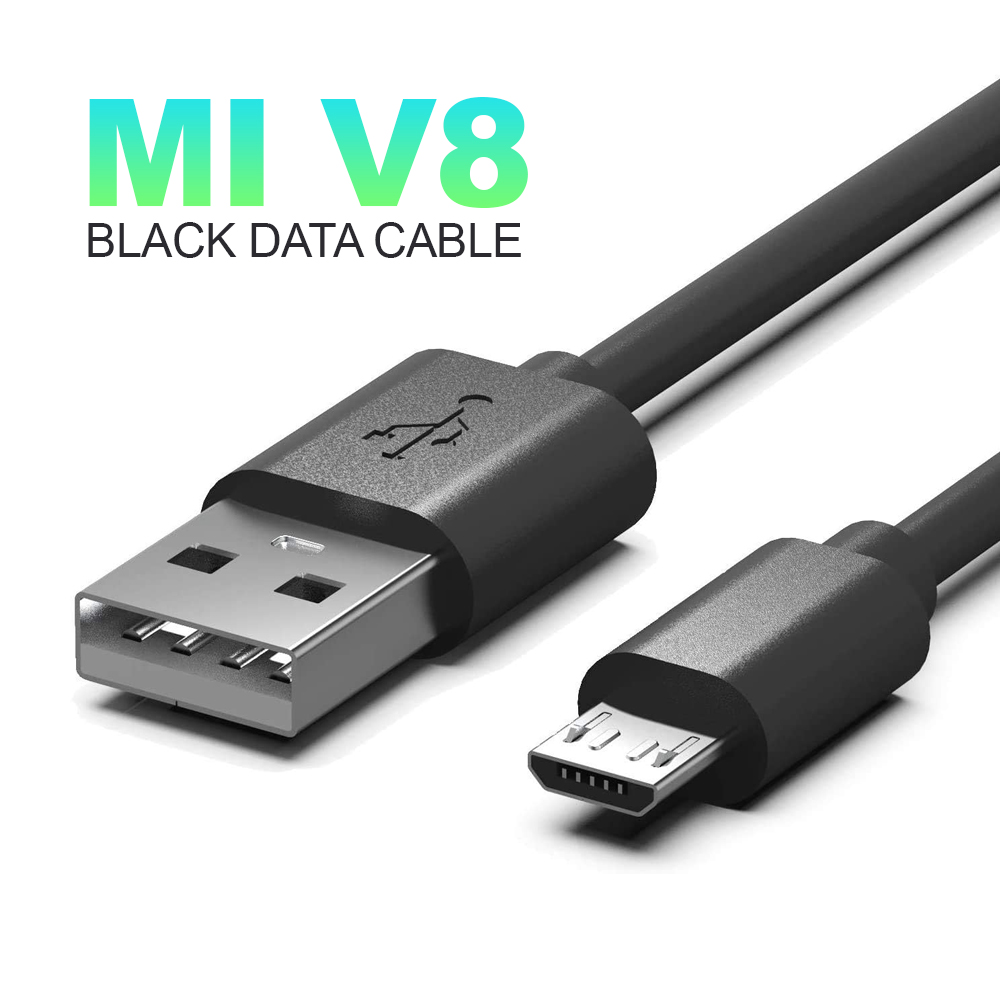
Customer Reviews