SUGON 8610DX 1000W HOT AIR REWORK STATION LED DISPLAY LEAD-FREE MICROCOMPUTER TEMPERATURE ADJUSTABLE WITH 5 NOZZLE
Features:
1. Sugon 8610DX Lead-Free Smd Rework Station It has four working channels: CH1, CH2, CH3, CH4, and the air volume and temperature of each channel can be
2. The convenient real-time operation, with magnetic switch control, the handle is placed in the hand. The handle frame immediately goes to sleep.
3. With the automatic sleep function, the parameters can be adjusted in the sleep state Setup.
4. Sensor closed loop, microcomputer zero crossing trigger temperature control, high power, The temperature rises quickly, and the temperature adjustment is convenient and accurate and stable, and is not affected by the air output.
5. Using a brushless fan, the airflow is adjustable, the range is large, and it can be suitable.
6. Should be used for multiple purposes.
7. The system is equipped with an automatic large-air volume cooling function to extend the life of the heating element,
8. Protect the hot air handle.
9. Real-time temperature display function.
10. Has the function of self-calibration of temperature.
Parking Details:
- * 1xSUGON 8610DX LEAD-FREE SMD REWORK STATION







Use:
- Suitable for disassembly and soldering of a variety of components, such as SOIC, CHIP, QFP, PLCC, BGA, etc.
- Suitable for heat shrinkage, drying, paint removal, debonding, thawing, preheating, disinfection, Glue welding, etc.
- The air volume is adjustable, suitable for fields that require small air volume and large air volume heating Together.
- Suitable for lead-free hot air desoldering occasions.
Note:
- Temperature unit conversion
- During use, press the ‘multi-function button’ to use the warm
- Buzzer settings
- During use, press and hold the ‘multi-function button’ for two seconds to turn off
- Turn off or turn on the buzzer sound.
- Temperature calibration setting.
- When the host is off, press and hold the ‘Multi-function button’ for two seconds, then press
- Turn on the power switch to enter the temperature calibration setting status interface, press the air volume
- +- key to set the correction temperature, after setting, click ‘more
- Function key’ exits the temperature calibration function and enters the working state.
| Weight |
5 |
|---|









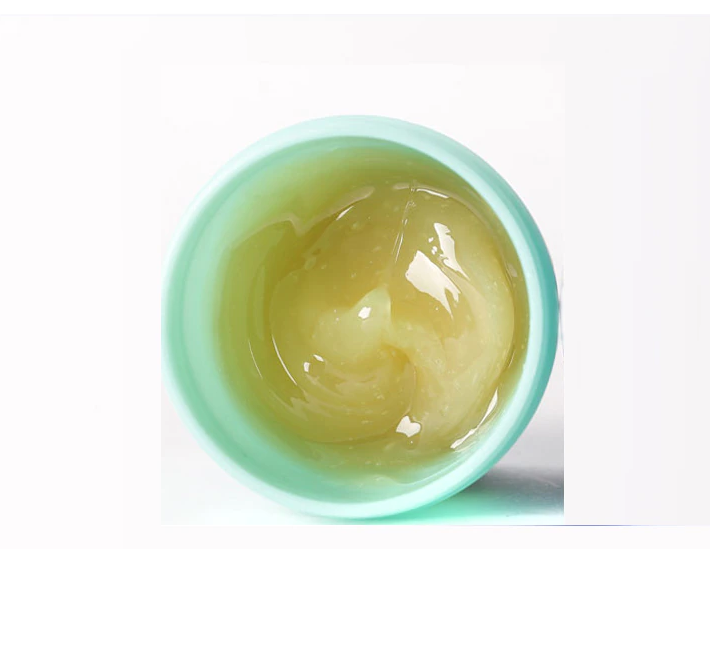





Customer Reviews