SAMSUNG J3 BACK BUTTON SENSOR
Capacitive Touch Technology: The "Back" button on the SAMSUNG J3 BACK utilizes capacitive touch technology.
Location: Usually positioned alongside other capacitive touch buttons at the bottom of the device's screen.
Navigation Functionality: The "Back" button serves as a touch-sensitive navigation control, allowing users to navigate backward within apps, return to the previous screen, or exit applications by a simple touch.
Touch Sensitivity: Responds to the touch of a finger, utilizing the electrical conductivity of the human body to register and react to touch inputs.
Integration: The button is integrated into the device's display area and does not have a physical button mechanism but rather works through touch sensitivity.
Troubleshooting: If the "Back" button is unresponsive or not working correctly, potential causes might include software glitches, touch sensitivity settings, or hardware issues. Troubleshooting might involve adjusting settings or performing software updates, but hardware problems might require professional assessment and repair.
Usability: Proper functionality of the "Back" button is essential for efficient navigation within the phone's interface and applications.
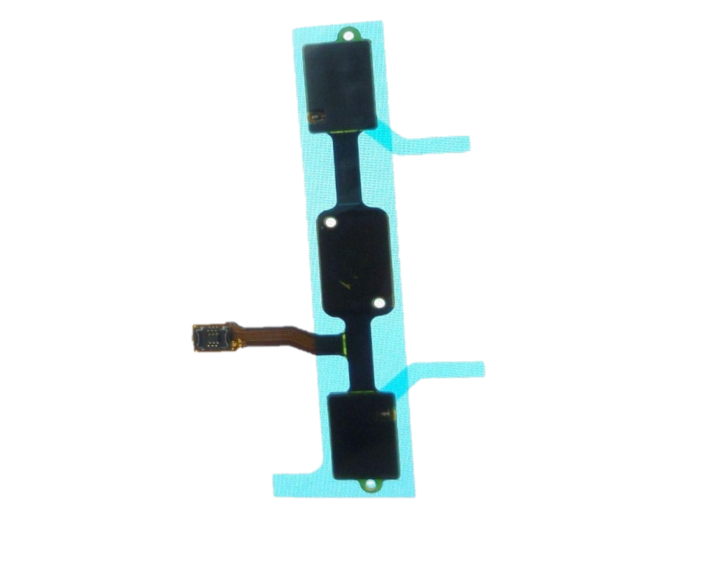
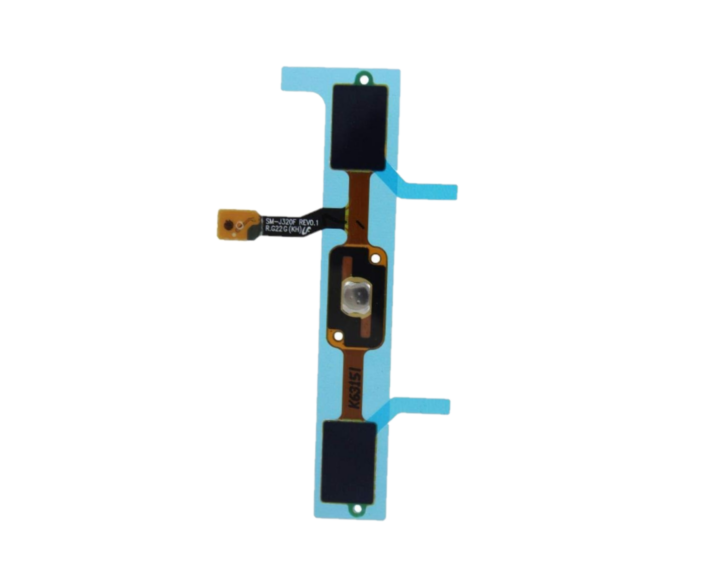
-
| Weight |
0.01 |
|---|

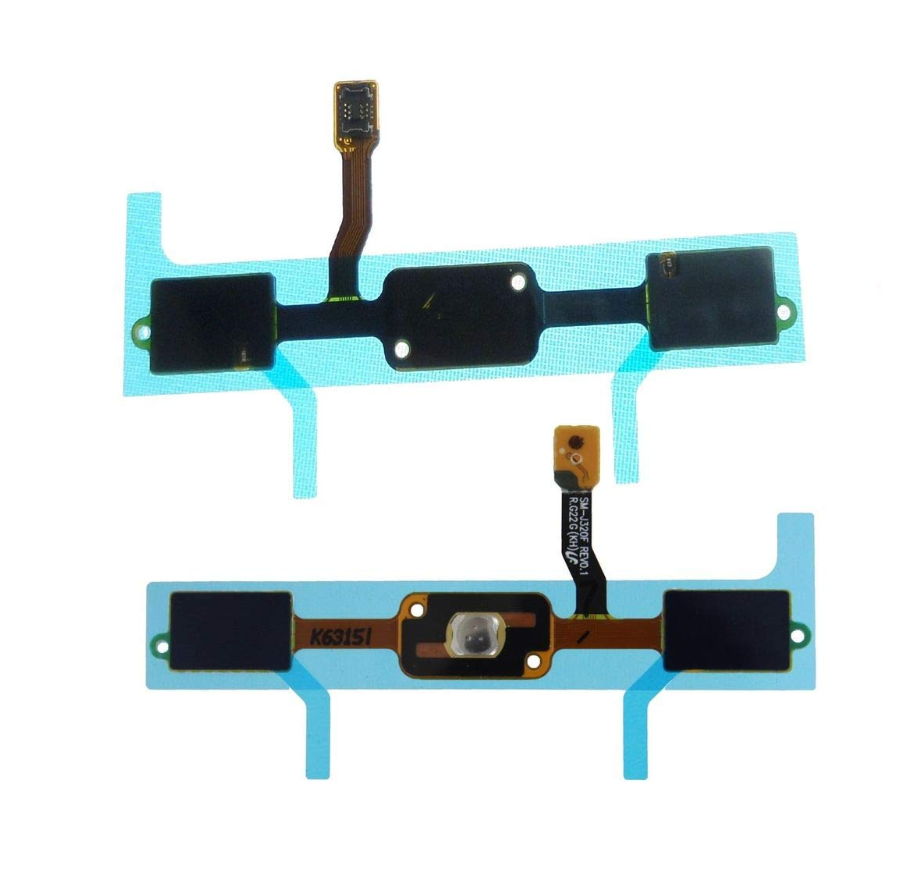




Customer Reviews
No Review Found