SAMSUNG J7 BACK BUTTON SENSOR
-
Functionality: The "Back" button is one of the primary navigation buttons used to go back to the previous screen or menu within the phone's user interface. It's commonly located on the bottom of the screen, along with other on-screen navigation buttons like "Home" and "Recent Apps."
-
Capacitive Touch Button: The "Back" button on many Samsung smartphones, including the Galaxy J7, is a capacitive touch button. This means it responds to touch without needing to be physically pressed like a physical button.
-
Sensor Technology: The capacitive touch button utilizes sensor technology to detect when it's touched by your finger or a conductive object. When touched, it registers the input and triggers the corresponding action, such as going back to the previous screen.
-
Customization: In some Samsung smartphones, including the J7, you can often customize the order and appearance of the on-screen navigation buttons through the device's settings. This allows you to personalize your navigation experience.
-
Reliability: Capacitive touch buttons are generally reliable and responsive. However, like any other electronic component, they can experience issues over time, such as reduced sensitivity or unresponsiveness. If you encounter problems with the back button not working correctly, it may require cleaning, calibration, or, in some cases, a professional repair.
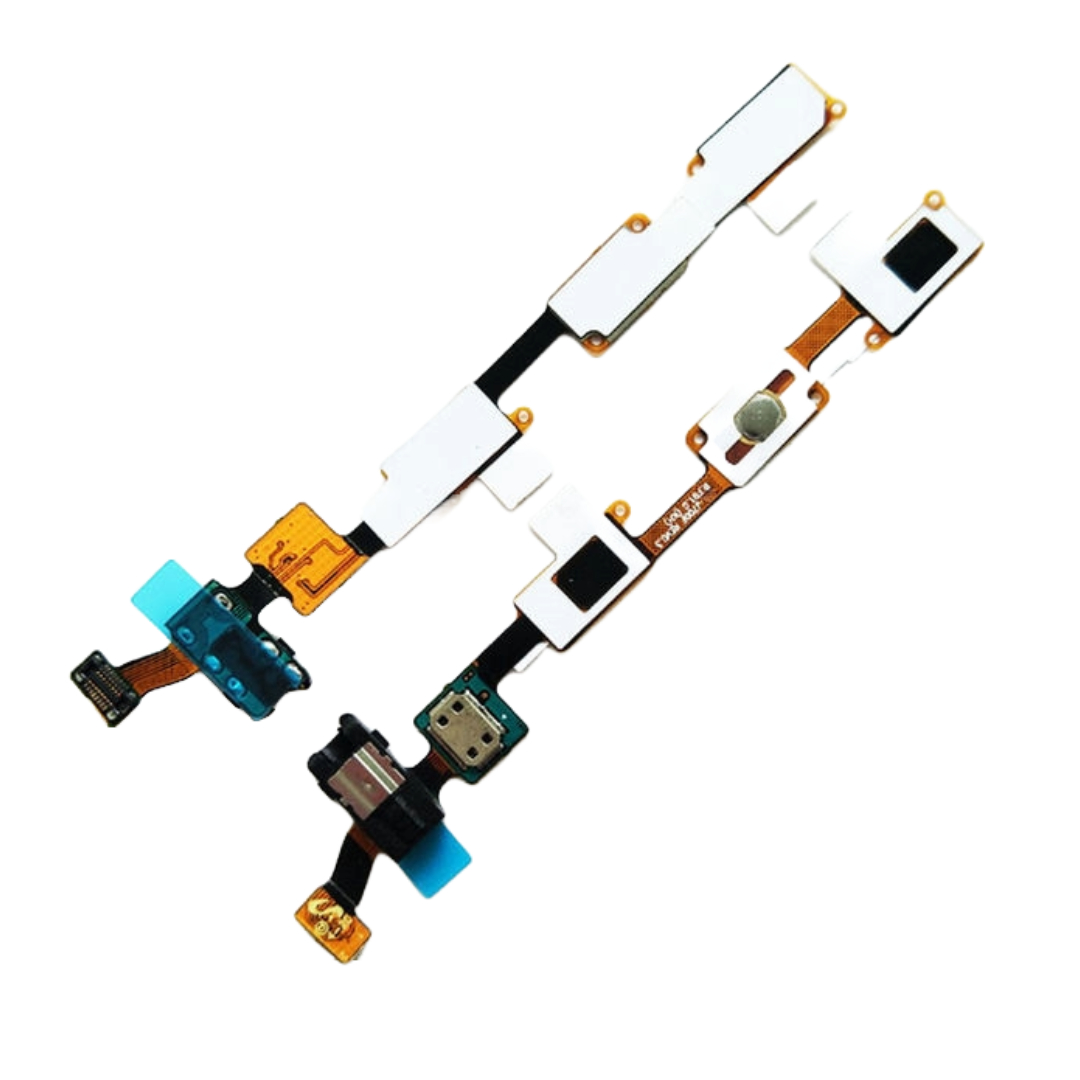
-
| Weight |
0.01 |
|---|

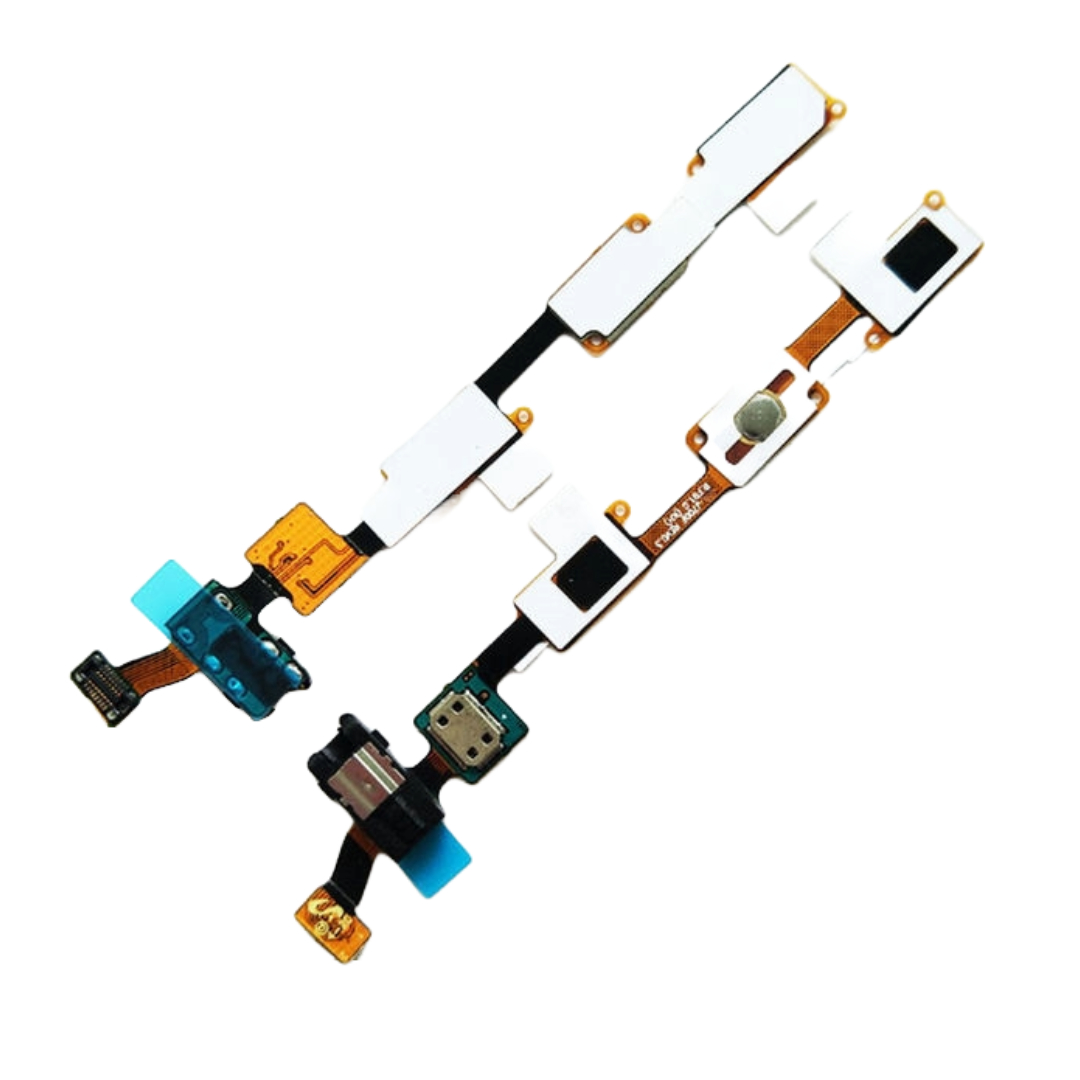




Customer Reviews
No Review Found