SAMSUNG J7/ J701/ J7 NXT CAMERA GLASS
Features:
-
Purchase the Replacement Part: You'll need to find a replacement camera glass specifically designed for your Samsung Galaxy J7 (J701) or J7 NXT. You can often find these replacement parts online through electronics parts suppliers or mobile repair shops.
-
Gather Necessary Tools: You'll need tools like a small screwdriver, plastic pry tools, adhesive, and a heat gun or hairdryer (to soften the adhesive).
-
Power Off the Device: Ensure your phone is turned off before you begin the repair process.
-
Remove the Back Cover: If necessary, remove the back cover of your phone to access the camera glass. This step may vary depending on the phone model.
-
Heat the Old Camera Glass: Use a heat gun or hairdryer to gently warm the adhesive around the camera glass. Be careful not to overheat and damage the phone.
-
Pry Off the Old Glass: Once the adhesive is softened, use plastic pry tools to carefully remove the old camera glass. Be gentle to avoid damaging the camera module.
-
Clean the Area: Clean any remaining adhesive or residue from the camera module area.
-
Attach the New Camera Glass: Carefully apply adhesive to the new camera glass and attach it to the camera module. Ensure it's properly aligned.
-
Reassemble Your Phone: If you removed the back cover, reassemble your phone, making sure all components are properly secured.
-
Power On and Test: Power on your phone and test the camera to ensure it's working correctly and that the new camera glass doesn't affect the image quality.
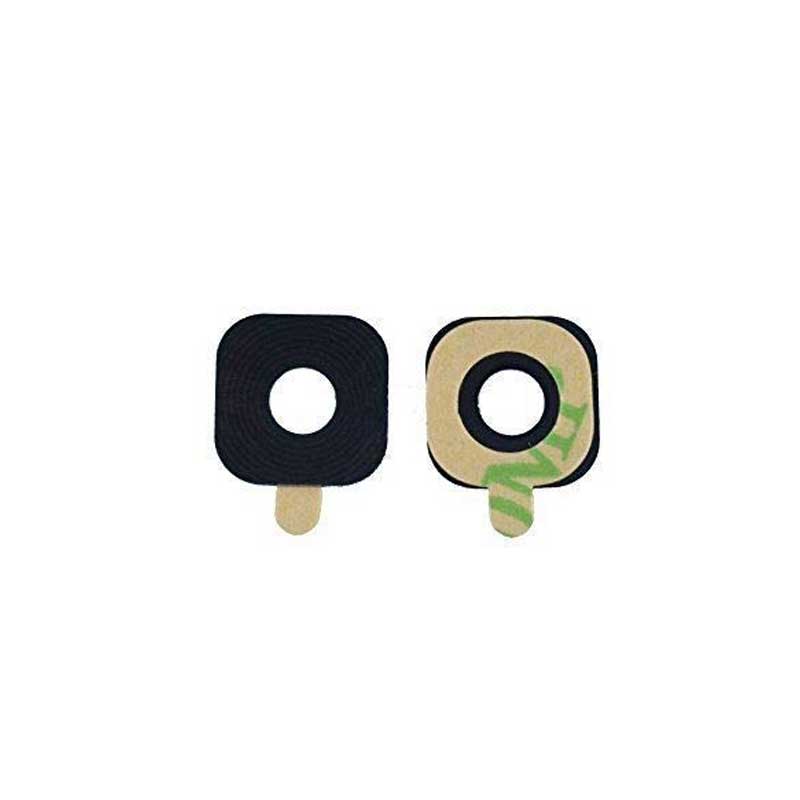
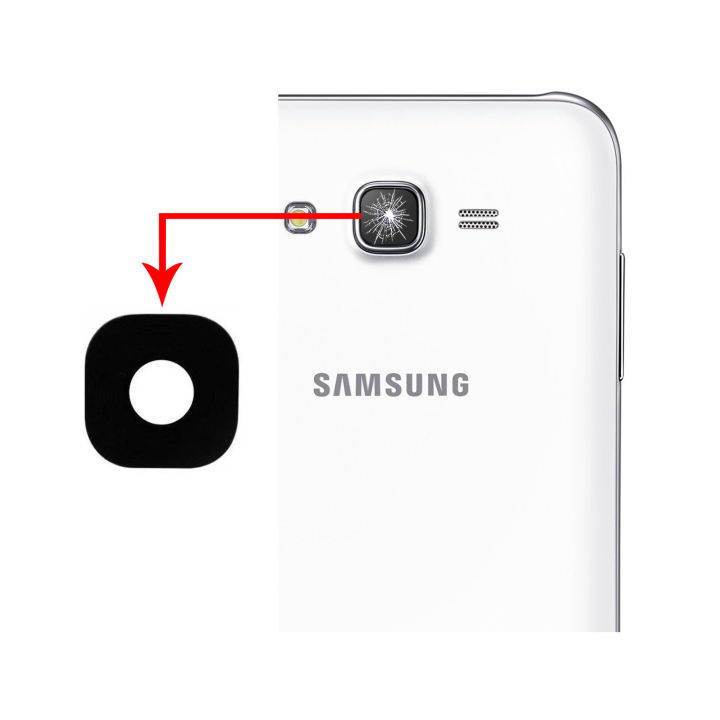
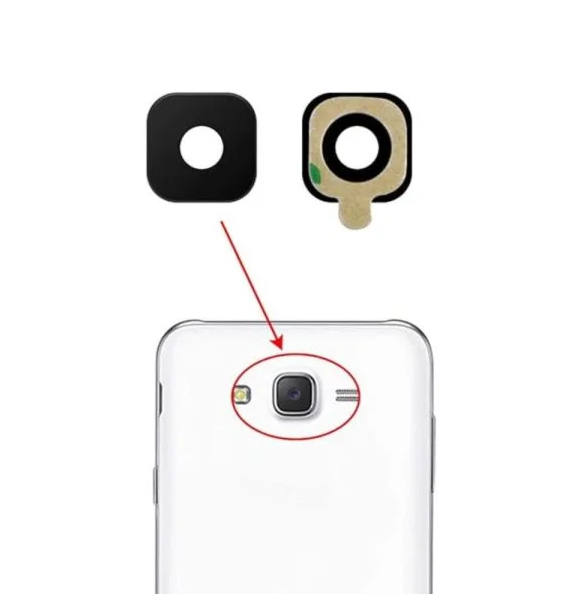
| Weight |
0.003 |
|---|





Customer Reviews
No Review Found