SAMSUNG J5 BACK BUTTON SENSOR
Features:
-
Navigation Buttons: The Samsung Galaxy J5, like many smartphones, features on-screen navigation buttons, including a back button. These buttons allow users to navigate the device's user interface, switch between apps, and go back to the previous screen.
-
Sensor Type: The back button sensor is typically a capacitive touch sensor. It relies on the electrical conductivity of the user's fingertip to detect touch input and register the corresponding action.
-
Location: On the Samsung Galaxy J5 and similar smartphones, the back button is usually located at the bottom of the screen, often on the right side or in the center, depending on the device's design.
-
Function: When a user touches the back button on the screen, the sensor detects the touch input and triggers the appropriate action, which is typically navigating back to the previous screen or closing a dialog box or app.
-
Customization: Some smartphones, including Samsung devices, may offer customization options for the navigation buttons, allowing users to change their order, add additional buttons, or adjust their sensitivity.
-
User Experience: The responsiveness and accuracy of the back button sensor play a significant role in the overall user experience. A well-functioning sensor ensures smooth and intuitive navigation.
-
Repair and Replacement: If the back button sensor malfunctions or becomes unresponsive, it may be necessary to have it repaired or replaced by a qualified technician or at an authorized service center.
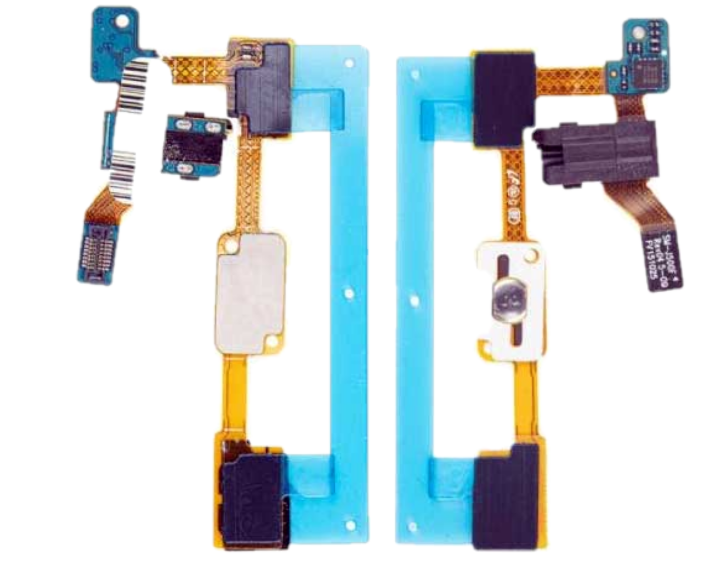

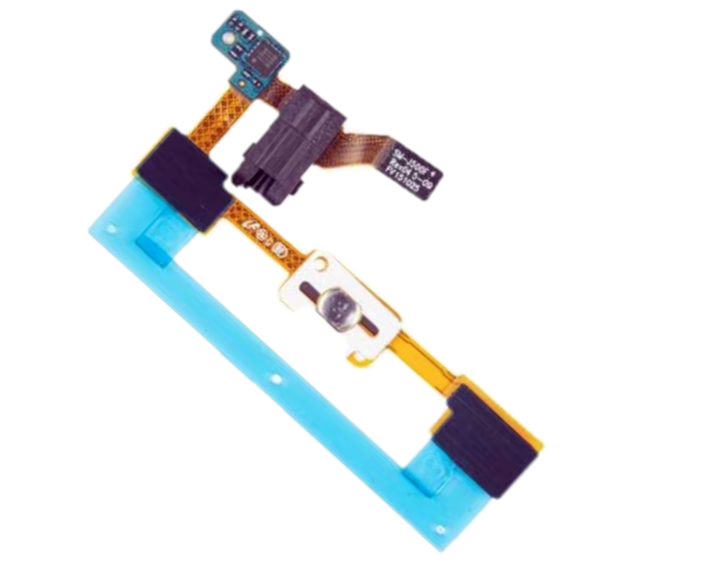
| Weight |
0.01 |
|---|





Customer Reviews
No Review Found